Outbound Call Center
PLATON® ADVANCED SOLUTIONS provides full features for Call Centers. You can build up your telemarketing campaigns with PLATON® ADVANCED SOLUTION. PLATON® provides One-Click to Dial and Auto Dialer functions for different levels of requirement.
Click to Dial
One-Click to Dial is designed for small to medium sized telemarketing campaigns. It's simple to use and each agent can control the dial interval on their own need.
Agents can work easily with CRM system during marketing campaign. Your agent just click on one button on computer screen or press one button on snom IP Phone, PLATON® will automatically call out a number from the phone list database.
It supports multi-agent work at the same time without program conflict. All of the calls will be recorded and logged by PLATON™ for future reference.
Auto Dialer (Predictive Dialer)
PLATON® Auto-Dialer is designed for large scale telemarketing campaigns. PLATON® will automatically make calls with your phone list.
Predictive Dialing
Once a call is answered, the system detects the answer signal Once a call is answered, the system detects the answer signal and filter out fax machines and bad numbers.
PLATON™ will forward valid calls to an agent and start the conversation.Administrator can setup the dial interval to control the pace of the campaign.
Work Flow of Outbound Call Center
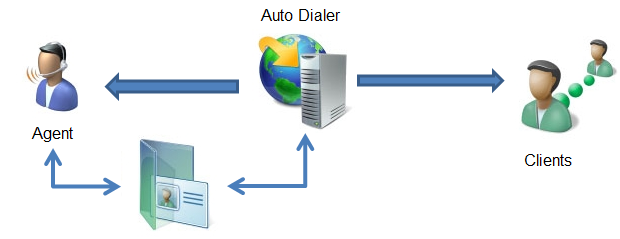
- Import dial list to Auto Dialer system. Dial list may gather from CRM or other source.
- Setup campaign on Auto Dialer system and start the auto dial process.
- Calls answered by client will pass to Agent’s phone. Agent will receive client’s info from telephone display or CRM pop-up window.
- Agent pickup the call and speak to client.
- Sales order will be input to CRM or ERP system
- Call log will be recorded to IP PBX system database or CRM database or both.
Auto Dialing Management
Auto Dialer
Platon provides web-based management interface to manage different auto dialing campaigns, with real-time figures showing the latest information including number of successful/failed calls, last dialed number..etc. Administrators can use this interface to start or stop any auto dialing campaign easily.
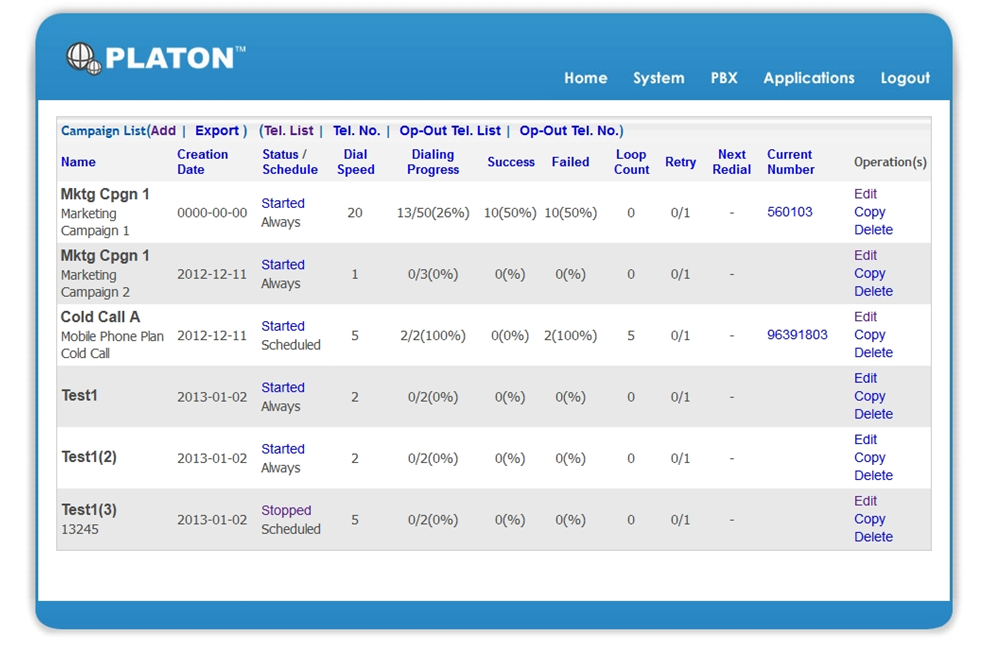
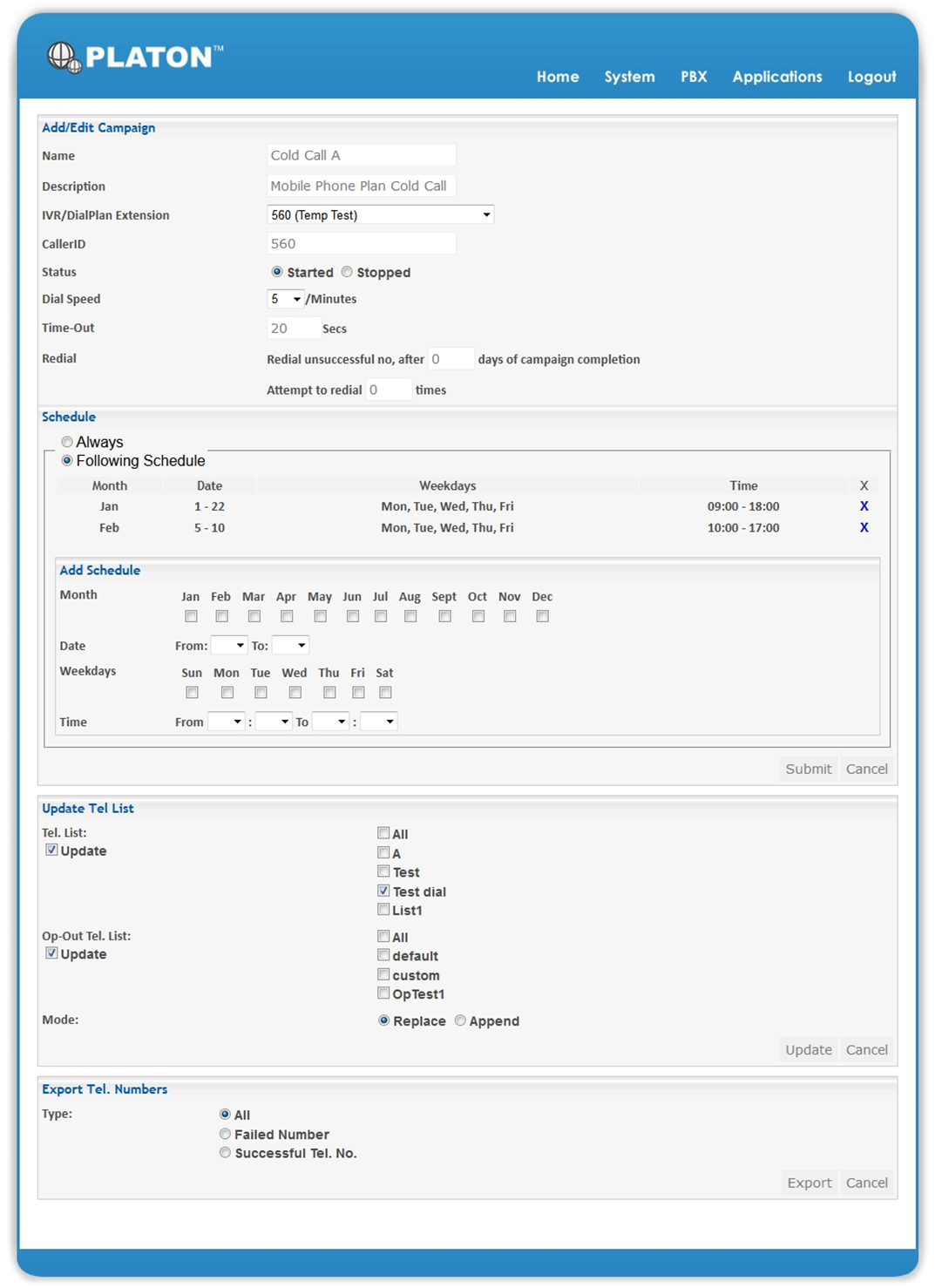
Campaign Management
Each campaign can be setup to have different dialing speed to meet your requirement. With multiple schedule functions, each campaign can run on several pre-defined schedule, e.g. 9:00am-3:00pm for every Monday.
With telephone number list and opt-out list management, each campaign can re-use any pre-defined dialing list and opt-out list, which is handy for administrator to setup a campaign.
Reports can be generated at any time to retrieve the latest dialing; e-mail notification can also be setup for each campaign completion, understanding each auto dialing campaign is much easier with Platon Auto-Dialing system!
Ordering Information
PBX Models
Platon CS-4200 V2 / V3
Platon Server Edition
Platon Cloud
*Please contact our consultants for support of this features on end-of-sale PBX models.
© Copyright 2026 Platon VOIP Systems